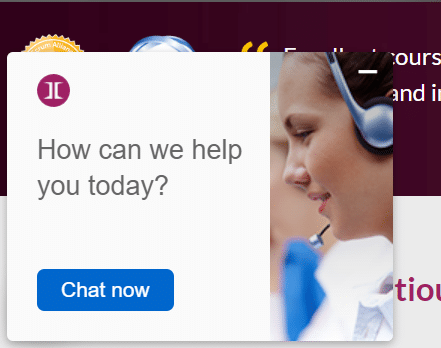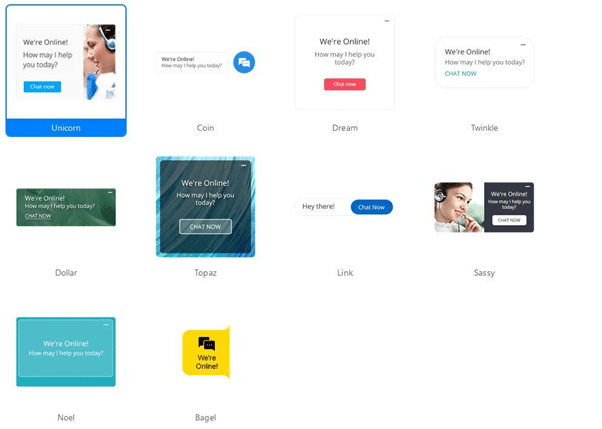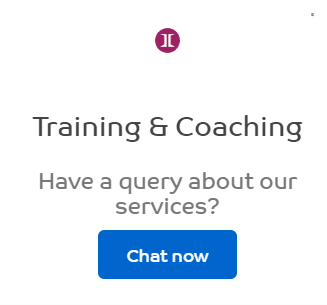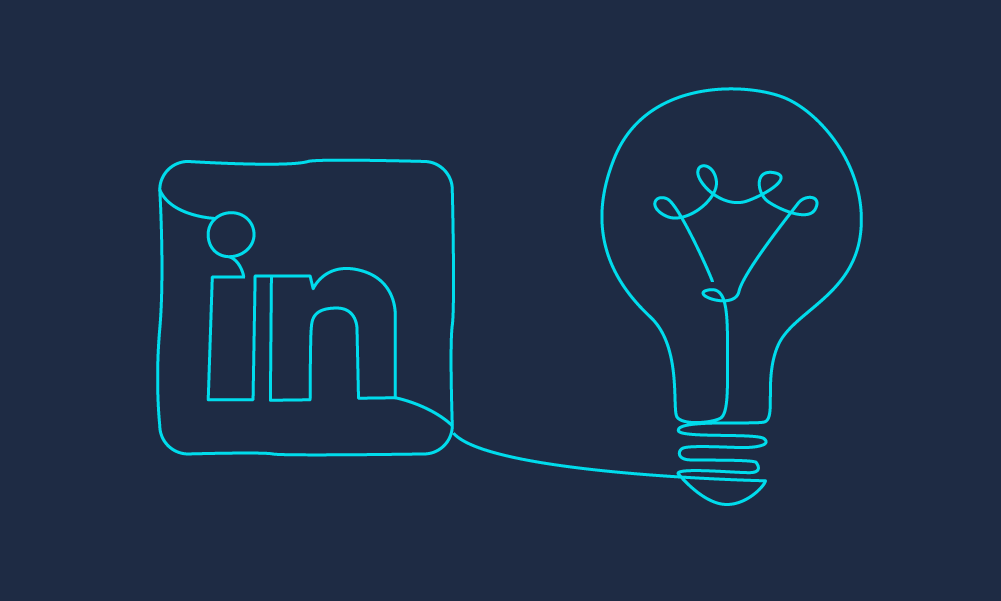Subheading
LinkedIn, like many other social media and SaaS platforms, is moving towards two factor authentication or 2FA as it often, and mostly without affectionate, known.
On this page:

As annoying as 2FA is, it really is the most effective way to avoid hacks, so we recommend moving sooner rather than later.
Besides, although they aren’t telling us the exact date that it will become mandatory, it will no doubt happen on the day you want to use your phone to post an update from the best event you’ve attended in years…
It should take no more than five minutes assuming you have ready access to the following:
- The email account you use with LI (note it may be a personal account)
- Your LI password (note you can check your password manager if you can’t remember it)
- Your phone to set up either SMS authentication or Authenticator App (I chose SMS because it always feels less painful somehow)
I’ve included a step-by-step guide below for anyone who is feeling a little skittish and here are a few gotchas:
- Enabling 2FA will immediately log you out of LI on all devices
- When you log back in, you will need to follow the 2FA process you selected (i.e. either SMS or an Authenticator app)
- Enabling 2FA also affects your preferences for LI Campaign Manager
- Reminder that by default, giving LI your phone number means anyone who has that number can find you on LI, but you can change that preference in Settings
Step-by-step Guide to Enabling LI 2FA
You’ll be presented with this notice and assuming you have access to the information I mentioned above, choose Update Settings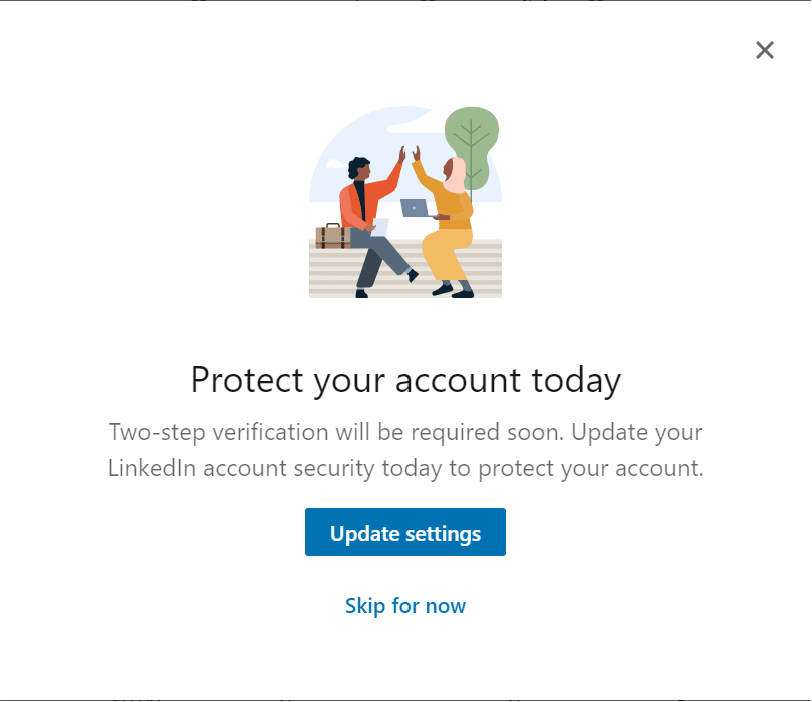
Or you can follow these steps:
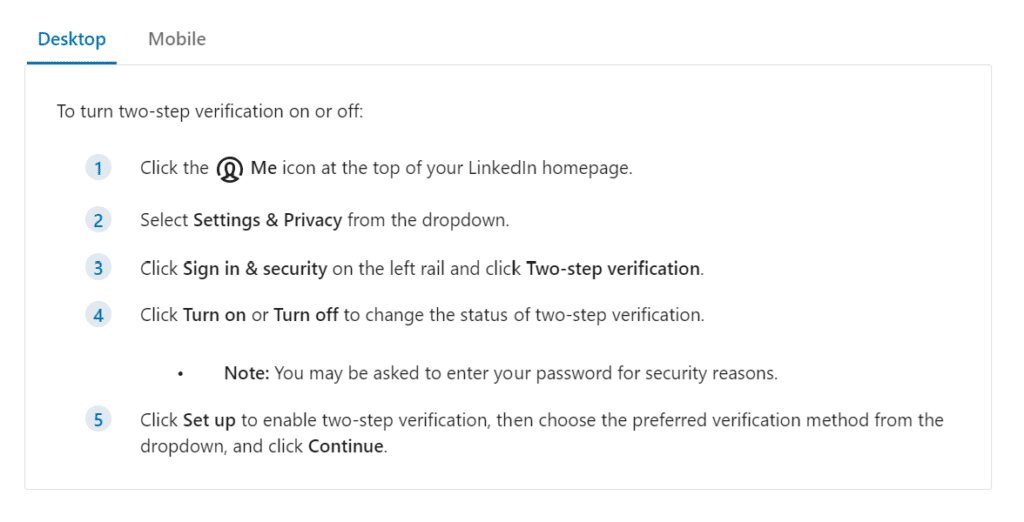
Here LinkedIn helpfully explains a little more about about 2FA, choose Set up:
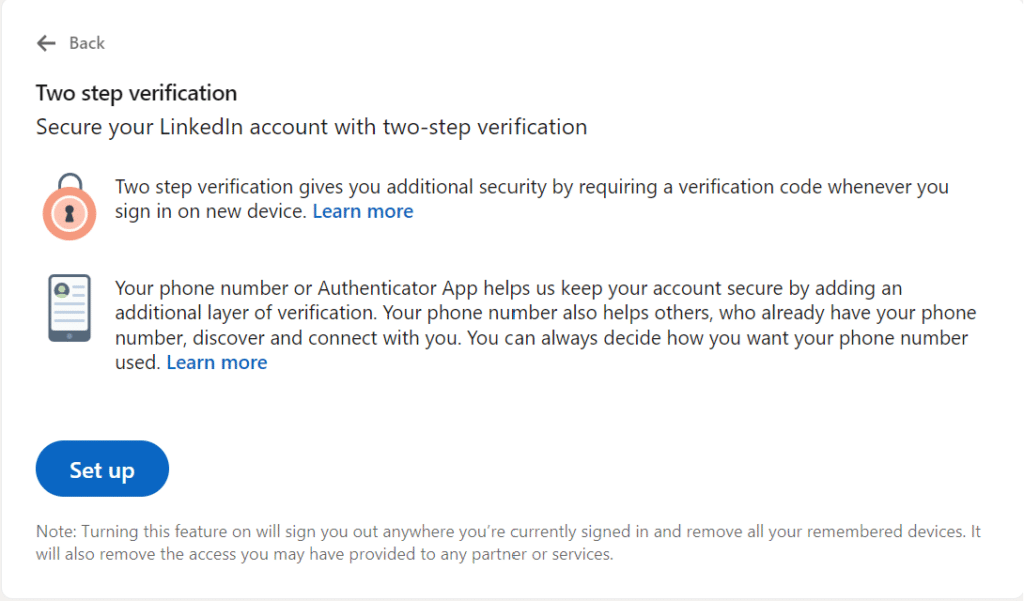
You’ll need to login and then you’ll see this prompt:
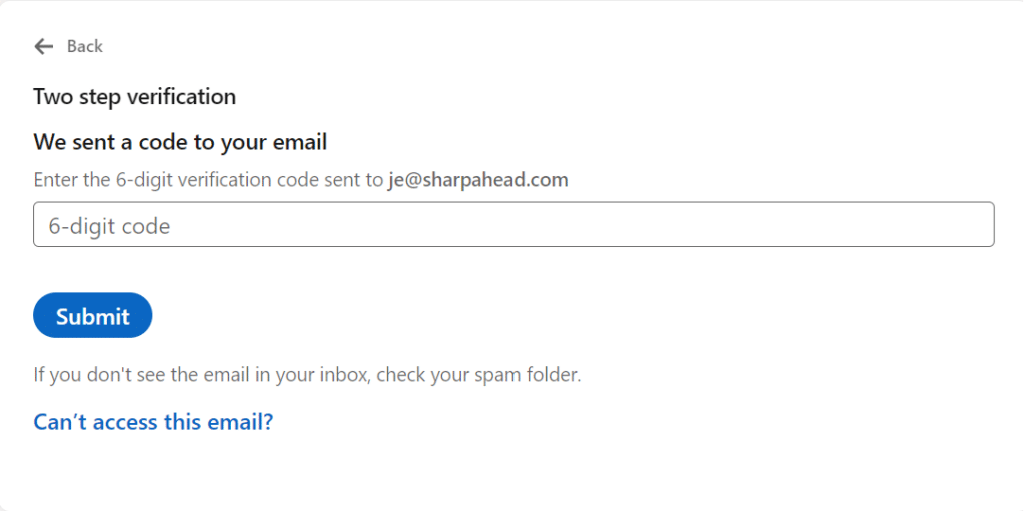
It’s decision time, which will it be SMS or an Authenticator App??
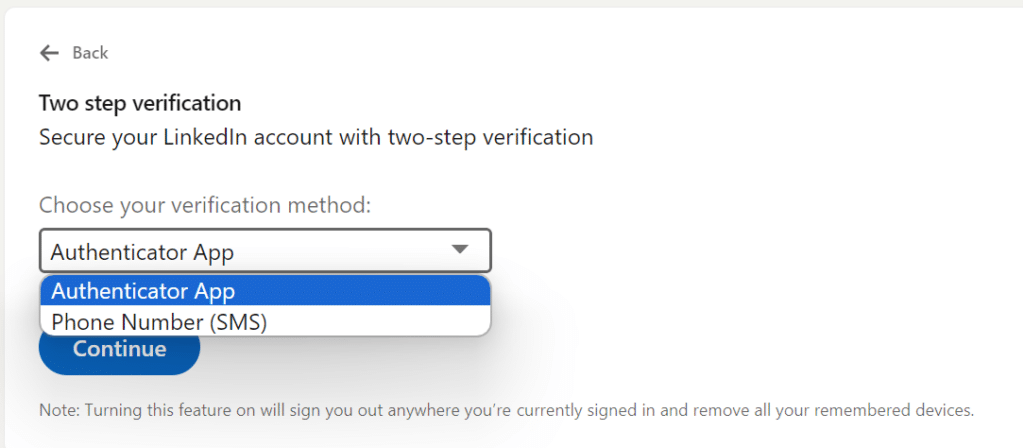
Note the small print reminder about being logged out of all devices!
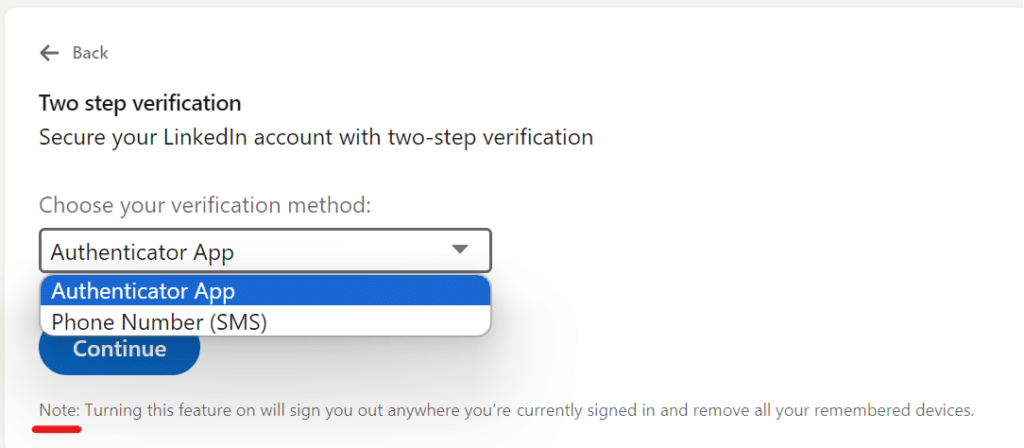
Next steps for SMS users:
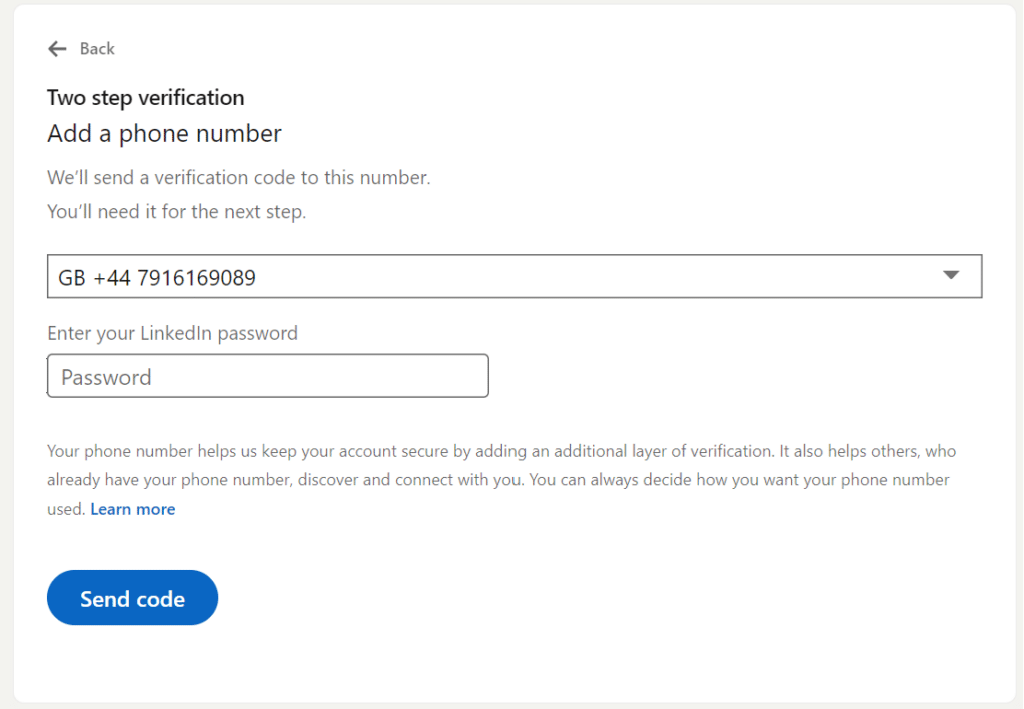
Grab your code from your phone!
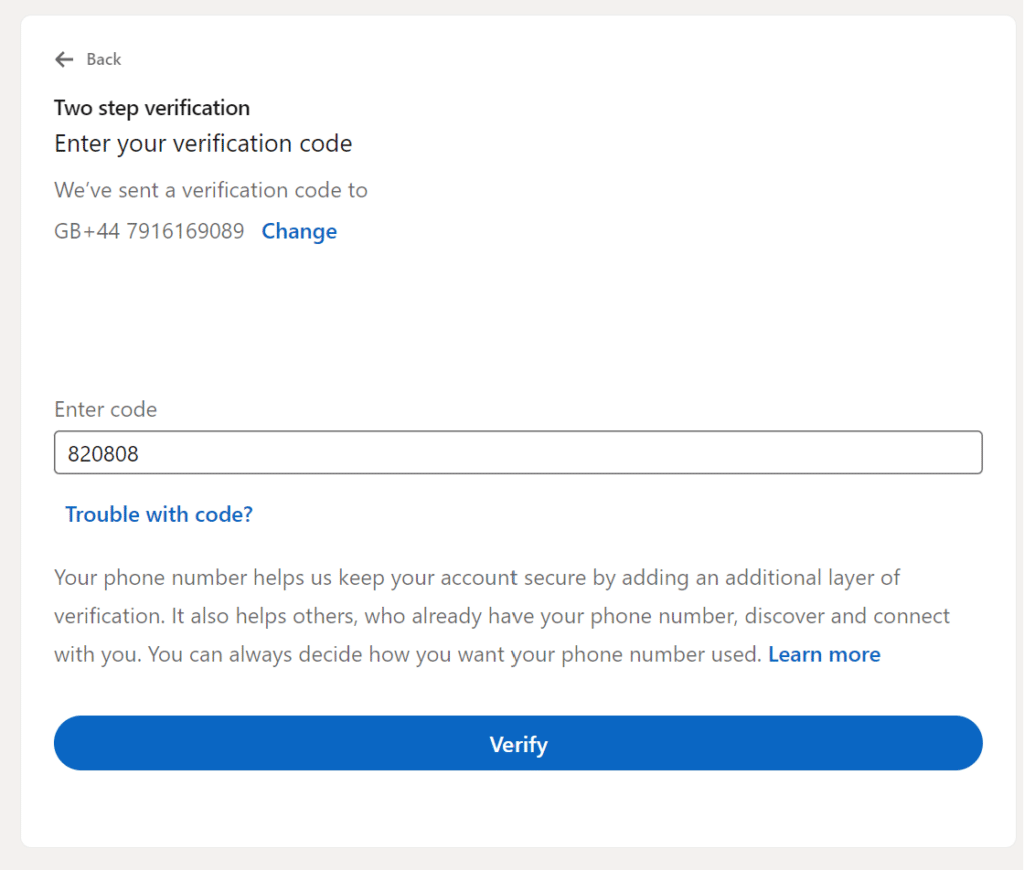
Grab your code from your phone!
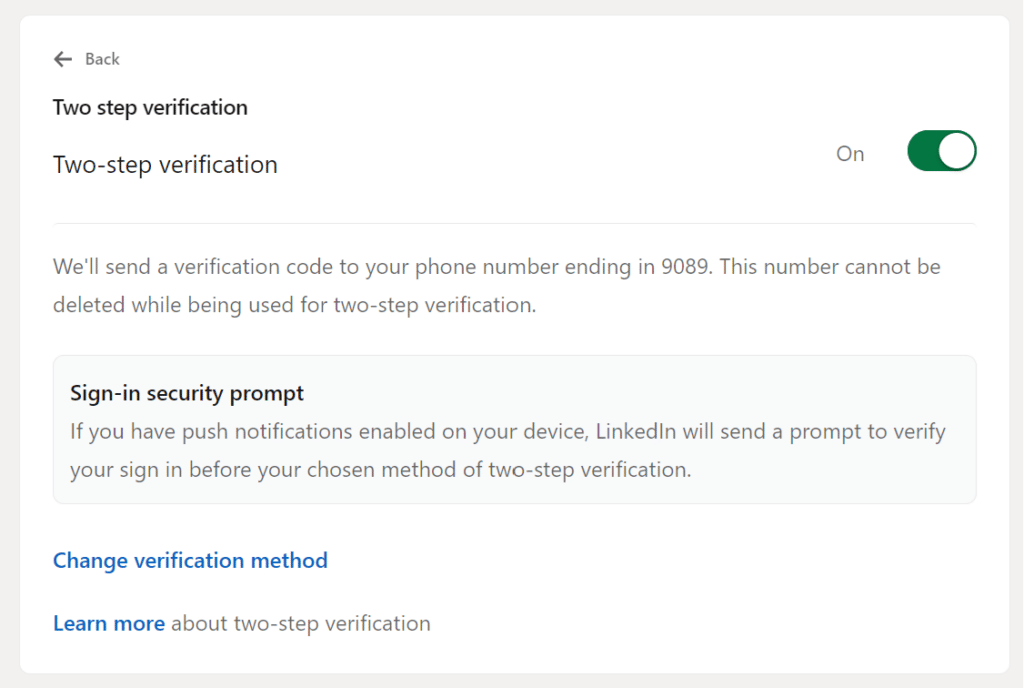
More information on how LI is using your phone number and how you can manage those preferences here.
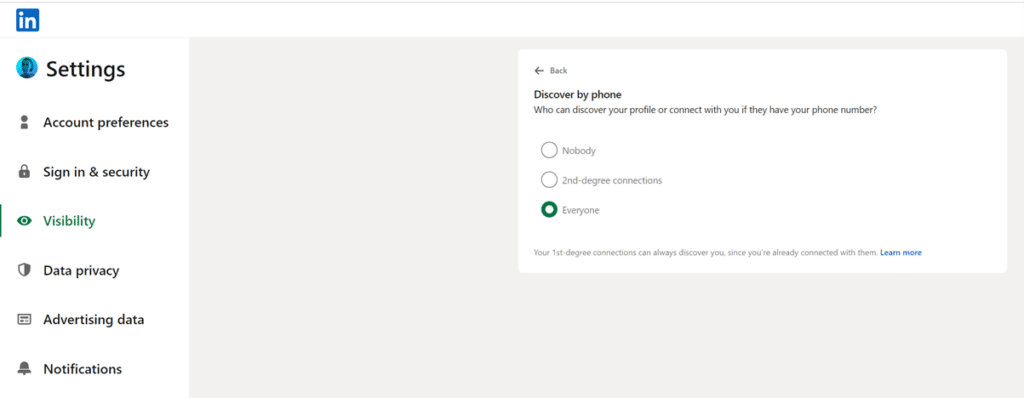
Reminder if you have time and did the above on desktop, go ahead and sort your phone or other devices out before you forget.
If you have any questions about 2FA for LinkedIn, or any of aspect of B2B digital marketing, please get in touch!
On this page:
Subscribe
Receive our biweekly newsletter and stay up to date with the latest B2B digital marketing news and insights.
Stuffed, Starved or Satisfied
Help yourself to a glass of bubbles and I’ll explain how you can apply your party planning skills to improve your LinkedIn Ads budgeting.
What longer B2B decision-making cycles mean for digital marketing best practice
It’s a tough market out there with sales cycles continuing to lengthen over the past year
Is the B2B Buying Journey Really Changing?
The B2B buying journey is changing at a fast pace, and B2B marketers must evolve their brand’s digital footprint now or risk obscurity in this new world.