Everything B2B Marketers Should Know about LinkedIn Content Creators
How you can transform your C-suite and employees into LinkedIn Content Creators—and why it’s a good idea.
Reading: 0118 322 4395 | Manchester: 0161 706 2414 | Oxford: 01865 479 625 | info@sharpahead.com | Office hours: Monday-Friday 9:00am - 5:30pm
| Office hours: Monday-Friday 8:30am - 5:30pm
| Email | Office hours: Mon-Fri 9:00am - 5:30pm
Three Clever Ways to Optimise Your LinkedIn Audiences
Subheading
For those of you who spend time in LinkedIn’s advertising platform, Campaign Manager, you will have noticed a newish notification advising you that “For consistent optimal campaign delivery and engagement, we suggest a minimum target audience size of 50,000”.
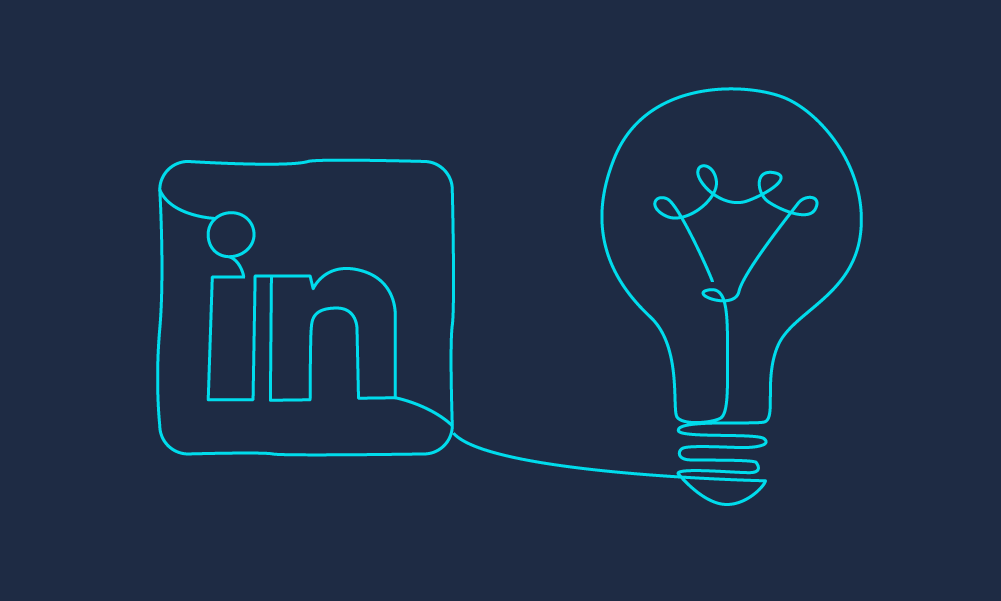
Which is all very well if there are actually at least 50,000 individuals who might ever be involved in the consideration of purchasing your products or services.
But for many niche B2B organisations, their prospective customer base is likely to be much, much smaller than 50,000.
So, if you’re looking for ways to maximise your advertising spend on the most targeted group of prospects possible, here are three clever ways to optimise those LinkedIn audiences!
Who you exclude from your audiences can be just as important as who you include. There are a few limitations here, for example if your targeting includes job seniority or functionality you can’t exclude job titles, and vice versa.
But there are some very clever uses of them, including:
Pro Tip: If you are adding exclusions, in most cases you will want to “OR” rather than “AND” them. For example exclude someone if they are in a list of known competitors OR if they are entry-level employees.

LinkedIn leverages users’ self-reported skills from their profile to provide a reasonably robust dataset for us to choose from. Think about which skills your target audience is likely to have, including specific technologies they might be using, to help focus in on the most qualified prospects. A note that not every skill you might want will be available for targeting so use the search functionality.
Interests are based on content that the LinkedIn member has viewed and therefore are a reasonable indication of whether that individual might be actively in the market for your products or services. The list of Interests isn’t sometimes as exhaustive as you might want it to be so use the search functionality and spend time exploring the options.
Pro Tip: leverage any persona, keyword, or market research you have to hand which might spark some ideas about related skills or interests.
Audience Expansion is a tricky little button that is ticked by default when you set up a new campaign. Essentially it allows LinkedIn to show people outside of your target audience your ads, on the basis they have similar attributes (e.g., job titles, companies, or skills).
Given all the trouble you have probably just gone through to create a super targeted campaign, we do not advise letting LinkedIn decide to show them to anyone it fancies. Instead, experience with Lookalike audiences to see how good LinkedIn really is at interpreting your audience criteria. You can then make a thoughtful choice about whether to also show your ads to an expanded group of prospects.
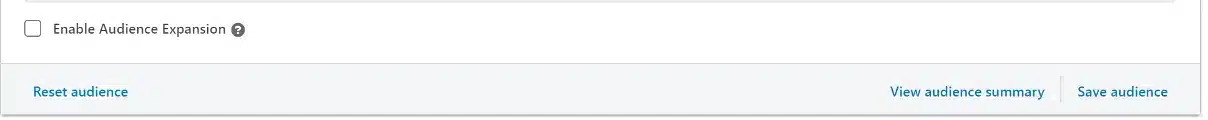
How you can transform your C-suite and employees into LinkedIn Content Creators—and why it’s a good idea.
Learn how to build authority and craft AI-ready answers with GEO (Generative Engine Optimization) — a must-know for B2B marketers.
AI is changing the world fast and SEO is no exception. Here’s how to start preparing for AIOs and agentic search now.
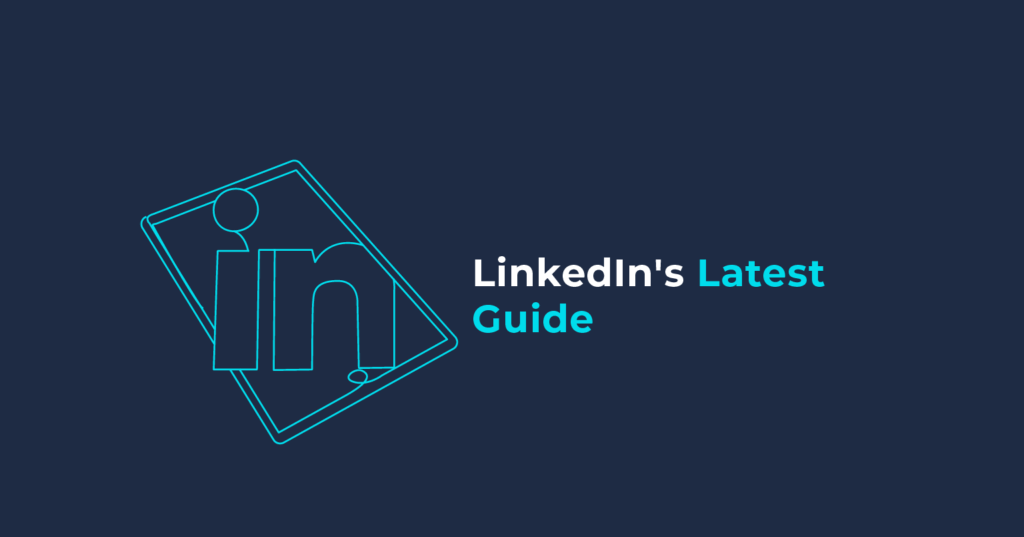

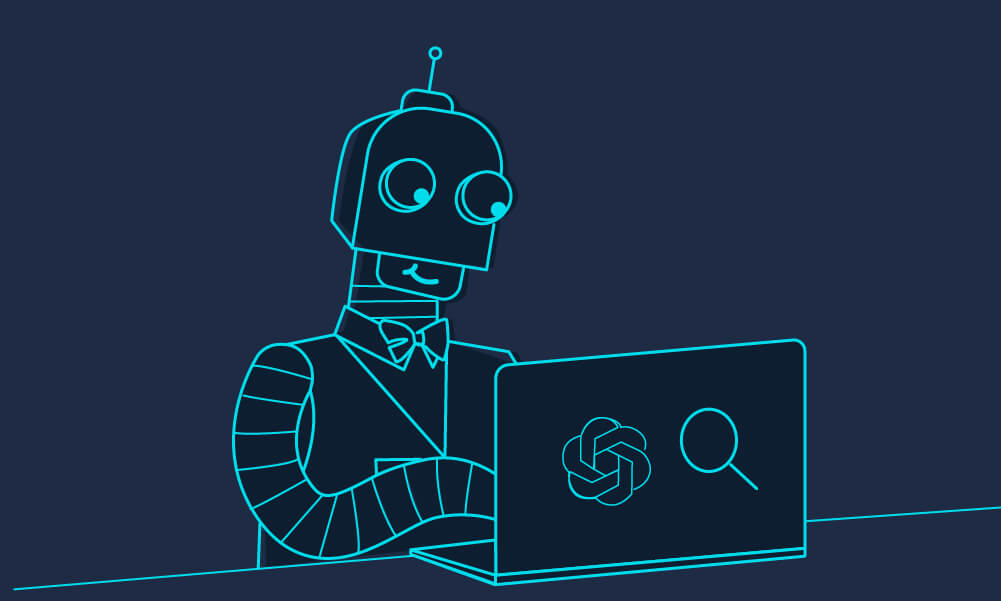
B2B Digital Rocket Fuel straight to your inbox
Add your email address below to receive our biweekly newsletter and stay up to date with the latest B2B digital marketing news and insights.
You'll also get instant access to our growing catalogue of marketing resources.
“An invaluable resource for getting the latest and greatest ideas and tips on B2B digital marketing. My students also benefit from the industry insights.”
Louize Clarke, Founder, The Curious Academy
Reading Office
The Curious Lounge,
Pinnacle Building,
20 Tudor Road,
Reading,
RG1 1NH
0118 322 4395
reading@sharpahead.com
Manchester Office
CORE,
Brown Street,
Manchester,
M2 1DH
Oxford Office
Oxford Centre for Innovation,
New Road,
Oxford,
OX1 1BY
01865 479 625
oxford@sharpahead.com
© Sharp Ahead | VAT: 184 8058 77 | Sharp Ahead is a company registered in England and Wales with company number 08971343