Everything B2B Marketers Should Know about LinkedIn Content Creators
How you can transform your C-suite and employees into LinkedIn Content Creators—and why it’s a good idea.
Reading: 0118 322 4395 | Manchester: 0161 706 2414 | Oxford: 01865 479 625 | info@sharpahead.com | Office hours: Monday-Friday 9:00am - 5:30pm
| Office hours: Monday-Friday 8:30am - 5:30pm
| Email | Office hours: Mon-Fri 9:00am - 5:30pm
New Advertising Features for LinkedIn – Matched Audiences
Subheading
LinkedIn has just announced general availability of “Matched Audiences”, a set of new features for the LinkedIn Ads platform. This is a game-changer for LinkedIn ads.

As a B2B digital marketer I have a classic love-hate relationship with the LinkedIn Ads platform. We use it as part of the marketing mix for most of our B2B clients and the ads can give good results, but there are some real frustrations that constrain our use of the platform.
LinkedIn is one of the most natural places to reach business people in their professional lives, so B2B campaigns on LinkedIn are brand-appropriate for most advertisers and can be very effective. The ability to target ads to custom-designed segments based on seniority, company size, job title, and so on is very powerful in cases where this aligns well with the target audience for a particular campaign. We’ve had great success with well-designed LinkedIn campaigns.
LinkedIn ads can only be targeted using combinations of certain fixed segments that LinkedIn provides. When you first see these segmentation options they seem very powerful, but as you start to work with them in anger they can be really frustrating.
For example the industry categories are very coarse-grained and may not align well with campaign goals – a niche category like “Fishery” or “Forestry” might be workable, but a category like “Information Technology and Services” is too broad to be much help. And geographic options are limited – for instance in the UK I can target Reading or Swindon, but not a broad region like the Thames Valley.
A further limitation is that these targeting options don’t align at all with buyer intent or with a person’s degree of engagement with my brand: I can’t target a tailored message based on a prospect’s funnel stage.
Add to this that LinkedIn ads are quite expensive – CPCs can easily be double those of an equivalent paid search campaign – and you have a difficult choice: either “spray and pray” by targeting your LinkedIn campaign very coarsely to a broad audience that may not align well with your campaign goals (and risk wasting a large part of your budget), or target very narrowly (and risk missing a large fraction of your potential audience and have your campaign achieve little or nothing).
It’s possible to work around these limitations with skill and creativity, but they still form a barrier to effective use of LinkedIn Ads.
LinkedIn’s new Matched Audiences features provide three new ways to improve targeting of LinkedIn ads:
By themselves these options are already pretty useful, but the best news is that they COMBINE with the old-style segmentation choices.
So I can now run a LinkedIn campaign that targets, for example:
People in the “Information Technology and Services” industry…
Now THAT’S an interesting target audience!
This makes it feasible to use LinkedIn campaigns which use the old-style segmentation options to define a broad audience and the new Matched Audiences to focus on people who are already engaged with my brand in some way.
If you already use LinkedIn Ads, you should definitely look into Matched Audiences right away. They will almost certainly provide ways to make your campaigns more effective.
If you have previously used LinkedIn Ads and given up because of poor results or poor ROI, Matched Audiences might allow you to revisit LinkedIn as a viable part of your marketing mix.
In either case there are some steps you should take as soon as you can:
I’m very excited about these new options and I’m sure we will be increasing our clients’ use of LinkedIn Ads as a result. I expect the same to happen across the industry. But there’s no new inventory available as a result of these changes – they purely allow existing inventory to be bought more effectively.
So I expect CPCs and CPMs to rise across the LinkedIn network. LinkedIn ads are already relatively expensive compared to other forms of display advertising, so this will make it even more important to have efficiently designed and well-managed campaigns.
How you can transform your C-suite and employees into LinkedIn Content Creators—and why it’s a good idea.
Learn how to build authority and craft AI-ready answers with GEO (Generative Engine Optimization) — a must-know for B2B marketers.
AI is changing the world fast and SEO is no exception. Here’s how to start preparing for AIOs and agentic search now.
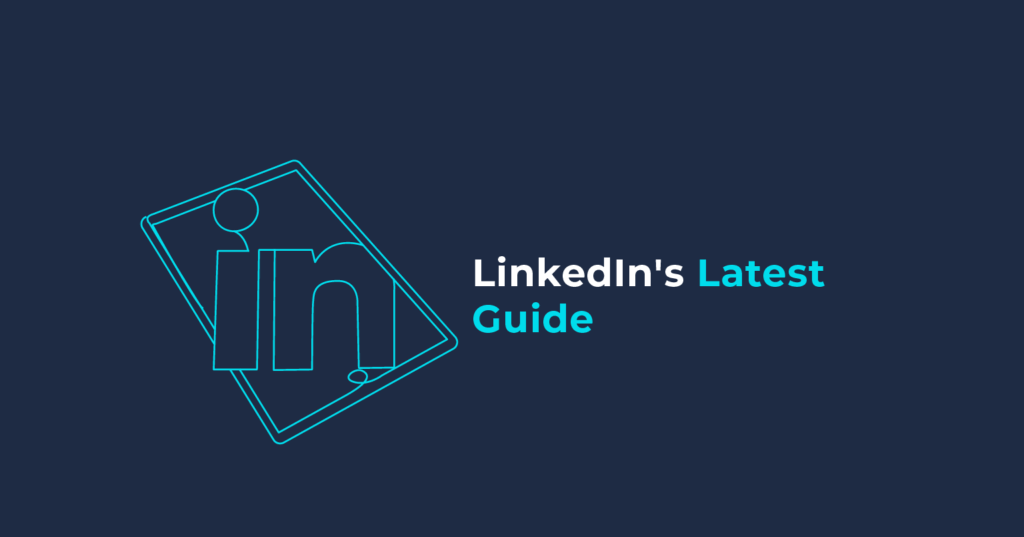

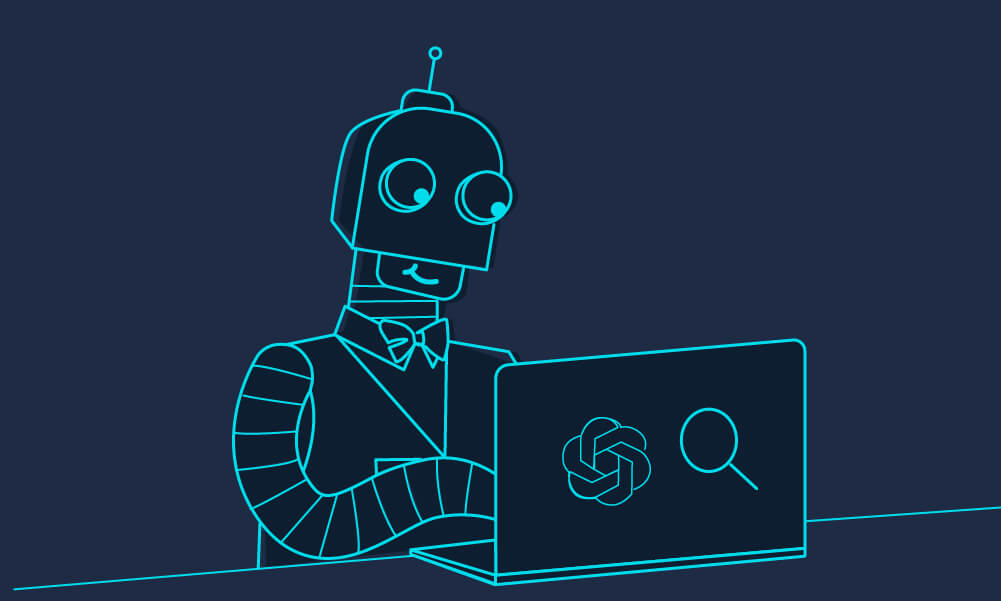
B2B Digital Rocket Fuel straight to your inbox
Add your email address below to receive our biweekly newsletter and stay up to date with the latest B2B digital marketing news and insights.
You'll also get instant access to our growing catalogue of marketing resources.
“An invaluable resource for getting the latest and greatest ideas and tips on B2B digital marketing. My students also benefit from the industry insights.”
Louize Clarke, Founder, The Curious Academy
Reading Office
The Curious Lounge,
Pinnacle Building,
20 Tudor Road,
Reading,
RG1 1NH
0118 322 4395
reading@sharpahead.com
Manchester Office
CORE,
Brown Street,
Manchester,
M2 1DH
Oxford Office
Oxford Centre for Innovation,
New Road,
Oxford,
OX1 1BY
01865 479 625
oxford@sharpahead.com
© Sharp Ahead | VAT: 184 8058 77 | Sharp Ahead is a company registered in England and Wales with company number 08971343