Is the B2B Buying Journey Really Changing?
The B2B buying journey is changing at a fast pace, and B2B marketers must evolve their brand’s digital footprint now or risk obscurity in this new world.
Reading: 0118 322 4395 | Manchester: 0161 706 2414 | Oxford: 01865 479 625 | info@sharpahead.com | Office hours: Monday-Friday 9:00am - 5:30pm
| Office hours: Monday-Friday 8:30am - 5:30pm
| Email | Office hours: Mon-Fri 9:00am - 5:30pm
How best to use Google Search Console for B2B marketing
GSC Best Practice and Governance
Last time, we introduced Google Search Console (GSC) and explained its importance for B2B digital marketers. In particular, we explained how GSC is not just for SEO specialists, but also offers a valuable safety net for detecting and managing technical and content issues.
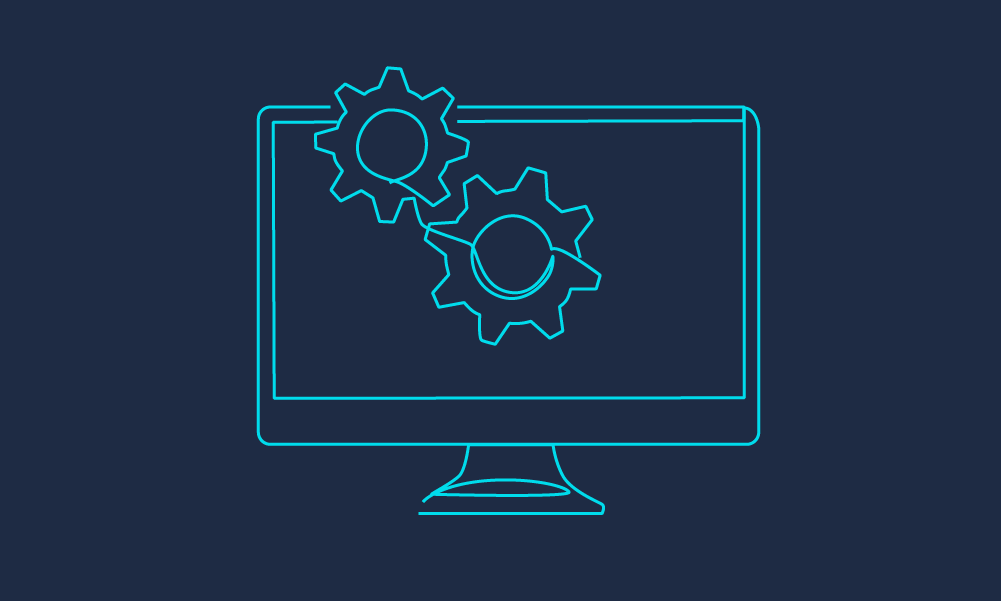
In this follow-up article we look at some of the best practices and governance that you should put in place around GSC, to ensure your B2B marketing team is set up to take advantage of the important features it offers.
TL;DR – the next sections on user access management and governance are IMPORTANT, especially in a larger or fast-changing organisation. But it’s not the most gripping subject matter. We won’t be offended if you want to skip ahead. But don’t say we didn’t warn you if you have a PR crisis that needs some urgent content deletion and can’t find anyone with the right GSC permissions!
If you’ve followed the process in the last article, you’ll have GSC set up and available to your organisation. But you still need to make some choices about which people will have access and how that access will be managed and controlled.
For starters, everyone who logs in to GSC will need to do that via a Google Account. We’ll assume you understand about that for the purposes of this article. (A reminder that you can register an existing, non-Gmail, company email address as a Google Account if you need to.)
If you work as part of a team, you’ll need to decide whether each person in the team will use their own individual Google Account (like sam.brown@yourcompany.com) to access GSC, or if you will share a Google Account (like marketing@yourcompany.com).
Your organisation may already have policies about this. Typically, we recommend individual user accounts, but note that you will then have to apply some proactive governance to the list of users.
For a simple tool, GSC has quite a complex user access model:

One becomes a verified owner by verifying a property with Google, and one becomes one of the other user types by being invited by an owner.
Note that Google will allow you to become a verified owner of an EXISTING property by following the verification process again – even if there is already another verified owner.
So, if disaster strikes and you lose access to your GSC account, you can use the verification process to get back in.
The best approach to GSC user governance will depend on your organisation’s exact structure and setup. But here are some general considerations.
By default, GSC will send out email alerts for a range of issues to each GSC user. You can opt out of some or all of these emails (User settings -> email preferences). Care is needed here: these opt-outs apply across ALL of your GSC properties. So, if you manage more than one website in GSC and turn off alerts for one of your properties, you’ll also turn them off for all the others.
GSC email alerts are useful. Google is pretty sparing with them – most notifications are about something important, and some are about VERY important things (notably, if Google thinks your site has been hacked). We’d recommend allowing all email alerts. It’s worth setting up a rule in your email system to put them into a folder.
If you have several GSC users, each user will receive every email alert. That’s great for making sure someone gets the message but creates ambiguity about who should take action. So that’s something to address in your governance processes:
It’s also important to check that your GSC email alerts are actually reaching their target inboxes. You don’t want a critical security alert to be missed because of an over-zealous spam filter!

We’d like to recommend that you look at some of your GSC reports daily. But let’s be honest, we’re all busy people. There may not be time in your daily routine for extra monitoring tasks, and if your business is relatively slow-moving (like many B2B businesses), daily checks of GSC aren’t absolutely critical. And there are other things in GSC that definitely don’t need frequent checks.
We suggest the following guidelines:
Check “often”: daily if you can, or weekly, or at least a couple of times a month.
Check “regularly”: once a month or so, at least once every three months.
Check “occasionally”: ideally every three months or so, and at least once a year.
Some examples of things to check every day, or every few days, if you can!

If SEO is important to you, then “regularly”, i.e. monthly or thereabouts, is a good cadence for a detailed retrospective SEO analysis, looking at search terms and volumes and their trends over the past few weeks and months.
But even if SEO isn’t a focus for your team, there are a number of things in GSC that should be checked from time to time. These things are still important, but they shouldn’t change very often – so checking every few weeks or so should be enough for most B2B business. Some examples:

Examples of tasks that can be done just once in a while.
If you are making a big change to your web presence – for instance, launching a new website, switching to a new CMS or carrying out a mass reorganisation of content – you should proactively use GSC around that change to ensure that Google’s view of your digital presence isn’t compromised.
Check BEFORE you make the change – to establish a baseline. For example, keep a record of how many pages are present in the Google index.
Check again 1-2 days AFTER you make the change – to make sure that nothing has gone immediately wrong. You should be able to see some of your new content making its way into the Google index.
AFTER the change KEEP checking every 1-2 days until you are fully confident that Google’s view of your new setup matches your intentions. For example, are all of the pages indexed at their new URLs (and no longer present at their old ones)? Some changes may take a few weeks to completely run their course through Google’s indexing system, so keep checking until you are sure all is well.
We hope we’ve shown you that GSC is an important tool and given you an idea of the sorts of processes you should have in place. With appropriate processes, all the excellent information that Google provides in GSC will help you improve your digital presence and mitigate a lot of technical and content-related risks.
The roles and responsibilities around GSC sit oddly in many organisations. Indeed, the old name for GSC was “Google Webmaster Tools”, referencing the peculiar technical/marketing hybrid role of “webmaster” from the early days of the commercial internet. Should GSC be “owned” by the marketing team? By IT? By PR or legal?
We think it’s still an issue today that functionality that is potentially crucial to an organisation – like early detection of a hacked website, or speedy removal of content from Google’s index during a PR crisis – sits in a rather obscure technical tool that doesn’t have an obvious organisational owner.
It’s great for marketers to build connections across organisational boundaries. So a final thought on GSC – is there anyone else in your organisation, outside the marketing team, who needs to know about it and to be included in the associated governance processes? There might be a chance for you to make a new connection with your colleagues in PR, IT or legal.
If you need help with Google Search Console or any other aspect of your B2B digital marketing, please get in touch. We offer a free, no-obligation 30-minute consultation.
If you’d like to stay up to date with the latest marketing changes and best practices, sign up to our B2B digital marketing newsletter.
The B2B buying journey is changing at a fast pace, and B2B marketers must evolve their brand’s digital footprint now or risk obscurity in this new world.
How you can transform your C-suite and employees into LinkedIn Content Creators—and why it’s a good idea.
Learn how to build authority and craft AI-ready answers with GEO (Generative Engine Optimization) — a must-know for B2B marketers.