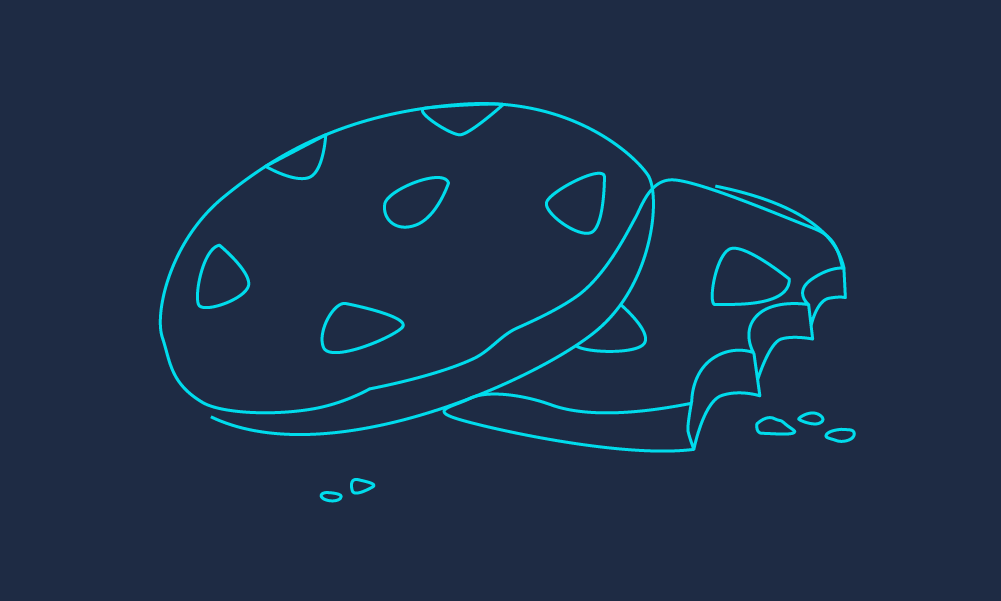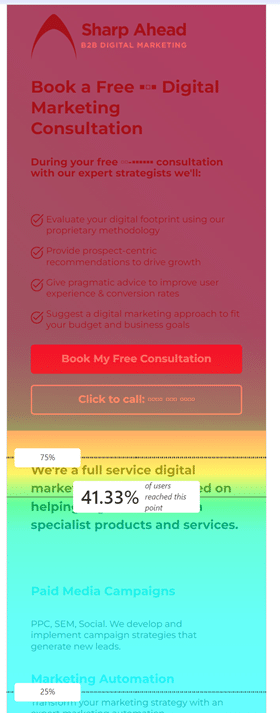An Overview Of Google Search Console for B2B Digital Marketers
Google Search Console (“GSC”) is Google’s way of communicating information about Google’s view of a website back to that website’s owner.
On this page:

Some key facts about GSC:
- It’s free and open access. Anyone with a website can use it.
- It’s an essential tool if you are remotely serious about SEO and content marketing.
- You can use GSC to ask Google to remove certain content from search results.
- GSC provides some important hygiene functions that might mitigate or avoid several harmful scenarios where something has gone technically wrong with your website.
- It provides an important safety net when you are making major changes to your website or domain, like a restructure or switching to a new CMS.
- You can only use GSC on a website that you own, and you have to authenticate your domain with Google before you can use it. Until you do this, you’ll miss out on the benefits of GSC.
GSC isn’t the most glamorous tool in a technical marketer’s armoury, but it’s foundational for SEO. And if you have a PR or legal crisis around some website content, or if something goes badly wrong with Google’s view of your website (for example, if your site is hacked), GSC can be an absolute lifesaver. So even if you don’t care much about SEO, it’s worth making sure you have GSC in place and that your team has some familiarity with it, just in case of a future technical or content-related emergency.
Why GSC is particularly important for B2B digital marketers
GSC is important to all digital marketers and there’s nothing B2B specific about GSC: its functionality is defined in technical terms, and it doesn’t know or care whether your website’s target audience members are consumers, businesses or something else. But GSC is particularly useful in B2B marketing for a couple of reasons:
- B2B companies are often dealing with niche audiences, so B2B websites often have low levels of traffic. Whereas a B2C site might have thousands or even millions of visitors each day, and hundreds of transactions per hour, a specialist B2B site might just see a handful of daily visitors. If something goes wrong with a high volume B2C site, someone is likely to notice pretty much straight away – the transactions stop coming, or someone will call the contact centre with an error report. But with a niche B2B site it’s quite possible that a problem won’t be noticed for days or even weeks. That’s where the proactive monitoring and alerting features of GSC really help. It’s another pair of eyes, constantly on the alert for website problems.
- B2B websites often cover very specialist areas of content. It’s easy for there to be misalignment between the intended purpose of your content and Google’s understanding of it. If that happens, you won’t reach your intended audience via Google Search. The diagnostics that GSC provides help to detect and fix this sort of misalignment. Even if you’re not particularly focused on SEO, it’s still worth understanding the basics of how Google views your website content.
That second point leads us nicely to the first feature of GSC that I want to highlight.
Search Performance reports
A key SEO-related function of GSC is the Search Performance report. Here’s an example from the Sharp Ahead domain:

This example shows how many clicks my website received for particular searches on Google, and also how many impressions. For example our content was shown 730 times on Google for the search “alternatives to webinars”, and received 5 clicks.
I can find out about these clicks from other sources, like Google Analytics or Microsoft Clarity. But this data about Google search impressions is unique to GSC. Search impressions have marketing value, even when the viewer doesn’t click. So this impressions data is very valuable for assessing and improving SEO and content marketing.
I won’t go into all of the detail here, but you’ll note that this report has a lot of options: for example, you can break down performance geographically, or by device type (mobile vs tablet vs computer).
Note also that these reports can cover up to 16 months of historical data – great to build up enough impressions to make sense of niche search queries where daily volumes are small, and useful to look at seasonal trends too. But the historical data isn’t retrospective, it is only present from the moment you first verify your site with GSC.
So if you don’t have GSC yet, verify your site today so you can start building up this valuable history!
Inspecting a URL with GSC
Another core SEO-related function of GSC is “URL inspection”. This allows you to check Google’s view of a particular page from your site. Here’s an example report from the Sharp Ahead website:

An important highlight is at the top of the report “URL is on Google – it can appear in Google Search results”. This confirms that Google knows about the page and is, in principle, willing to show it in Google search results. This feature allows you to tell the difference between a page that can’t get any search traffic – because it isn’t known to Google, or because Google has excluded it from search results for some reason – and a page that just isn’t getting any search traffic – because it doesn’t rank highly enough against SEO competitors.
There’s a lot of more detailed information in that URL inspection report which is important for SEO.
Some of the other things that GSC can do for you
There are dozens of functions in GSC and I can’t cover them all here. But here are some highlights that are likely to be of particular interest to B2B marketers:
- You can ask Google to “urgently remove” content from Google Search. You might need to do this if, for example, there’s a breaking legal issue around some of your web content.
- You can ask Google to immediately reindex a page from your website. Typically you don’t need to do this – Google checks your site regularly and will automatically find your new content quickly enough – but if a change is time sensitive (for example, a key team member has left the company to work for a competitor, and you want the outdated information purged from search results), or if you are testing something new for SEO purposes, this can speed things up.
- You can tell Google if you’ve moved your site to a new domain. This can speed up migration of Google’s search content to that new domain, and help to preserve the SEO value of the old domain.
- Google will use GSC to inform you if it finds invalid content metadata on your site. For example, if you run real-world events, you might use structured markup https://developers.google.com/search/docs/appearance/structured-data/event to inform Google about them so that they can appear nicely in search results, like this:

If there’s something wrong with that markup, your event won’t appear and you’ll miss out on that additional search placement opportunity. Google will tell you about the problem in GSC.
Google will inform you – in the “Security Issues” section of GSC – if it detects a serious issue with your website such as the apparent presence of malware.
This last feature is especially important. If Google thinks your site has been hacked it will display a notice to that effect in search results:

(See https://support.google.com/websearch/answer/190597)
That’s a bad look for any brand.
Hopefully your site will never be hacked or otherwise compromised by malicious content. But if that ever happens, you’ll want to know and to do something about it right away. GSC is one way to monitor for that.
Authenticating your website for GSC
It makes sense that Google won’t share all of that powerful functionality in GSC with just anyone. You have to prove to Google that you are a legitimate owner of the website in order to set up and access GSC for that site.
It may be that GSC has already been set up by your company, or by a web agency acting on your behalf, but you personally don’t have access. If so, there are methods to add extra users to an existing GSC account. Contact the person who owns your GSC setup.
If you don’t have GSC in place at all, you’ll need to authenticate by verifying your site ownership with Google. There are multiple methods for this which Google details here: https://support.google.com/webmasters/answer/9008080?hl=en
I strongly recommend you choose the Domain Property method if you possibly can. This is because it covers all variants of your domain and subdomain via a single verification step. Especially in B2B marketing, it’s likely that you’ll use a number of subdomains (for instance for landing pages, with a system like Unbounce, and for marketing automation with systems like Hubspot and Constant Contact). Even if you are attempting to exclude those subdomains from Google’s index, they might creep in and cause SEO problems. The Domain Property method makes sure you get data on all of them via GSC.
Note that Google doesn’t collect search performance data for your property until you first verify it with GSC. The data isn’t retrospective. So even if you don’t plan to put any effort into SEO for a while, it’s worth getting GSC in place so that a timeline of past data can build up.
Other search engines are available
I’ve focused on GSC which is a Google-specific tool. While Google is often the most important search engine, it’s not the only one.
There is also a Microsoft equivalent of GSC called Bing Webmaster Tools (BWT). It offers similar functionality to GSC with some nuanced differences. Once you have GSC in place, it’s a good idea to set up BWT as well. BWT may become proportionately more important as Microsoft’s new AI developments make inroads into generative search.
Other search engines have their own equivalent tools and it may be worth setting these up if other search engines are important to your business. For example, Baidu Webmaster Tools may be very useful to you if you do business in China.
But that said, Google Search Console will be the most valuable single tool for most B2B marketers. So if you are pressed for time and resource, start by getting GSC in place and making use of it. The other tools can wait if need be.
GSC habits and processes
As you’ll see from this overview, GSC is a complex tool with a lot of important functionality. To get the best of it you need to build some habits and put some processes in place. I’ll cover that in a future article. Sign up for our newsletter to be one of the first to read it, and for other B2B digital marketing news and best practice tips.
If you need help with Google Search Console or any other aspect of your B2B digital marketing, please get in touch. We offer a free, no-obligation 30-minute consultation.
On this page:
Subscribe
Everything B2B Marketers Should Know about LinkedIn Content Creators
How you can transform your C-suite and employees into LinkedIn Content Creators—and why it’s a good idea.
GEO Best Practice: Authority and Answers
Learn how to build authority and craft AI-ready answers with GEO (Generative Engine Optimization) — a must-know for B2B marketers.
Preparing for AIOs and Agentic Search: Top Tips for B2B Marketers
AI is changing the world fast and SEO is no exception. Here’s how to start preparing for AIOs and agentic search now.