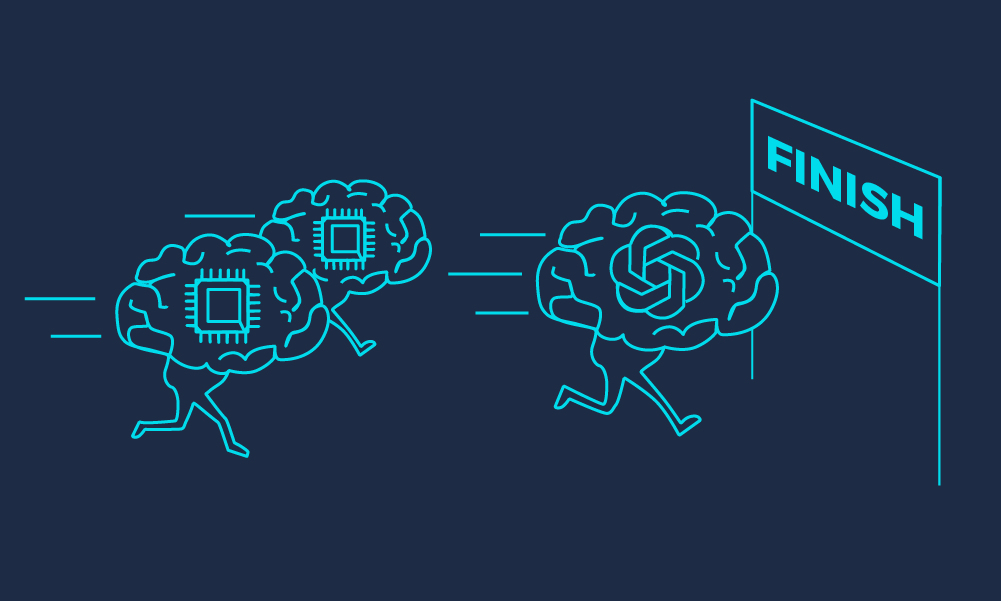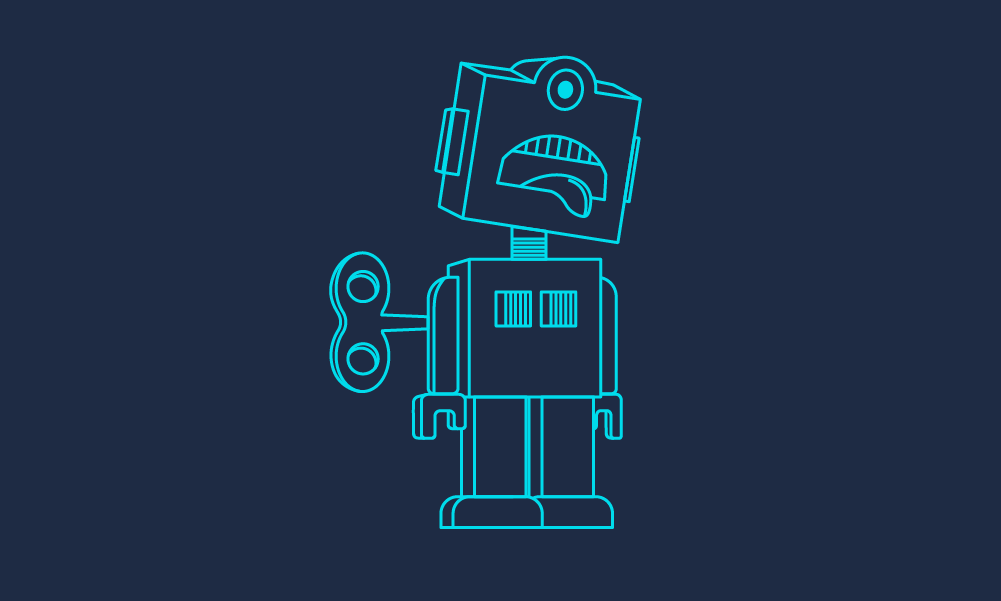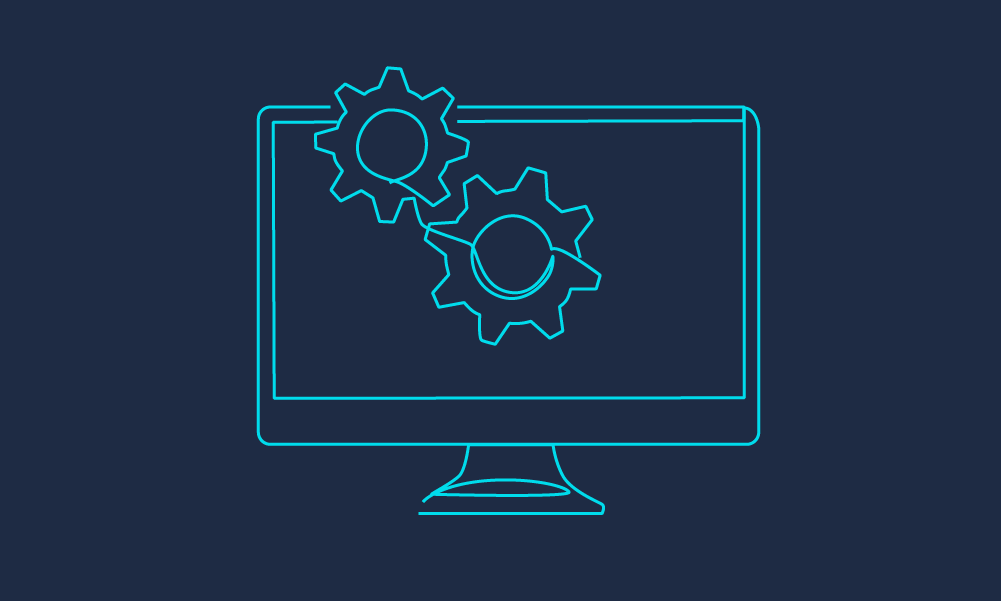Prompts, Elephants and Hallucinations
On this page:
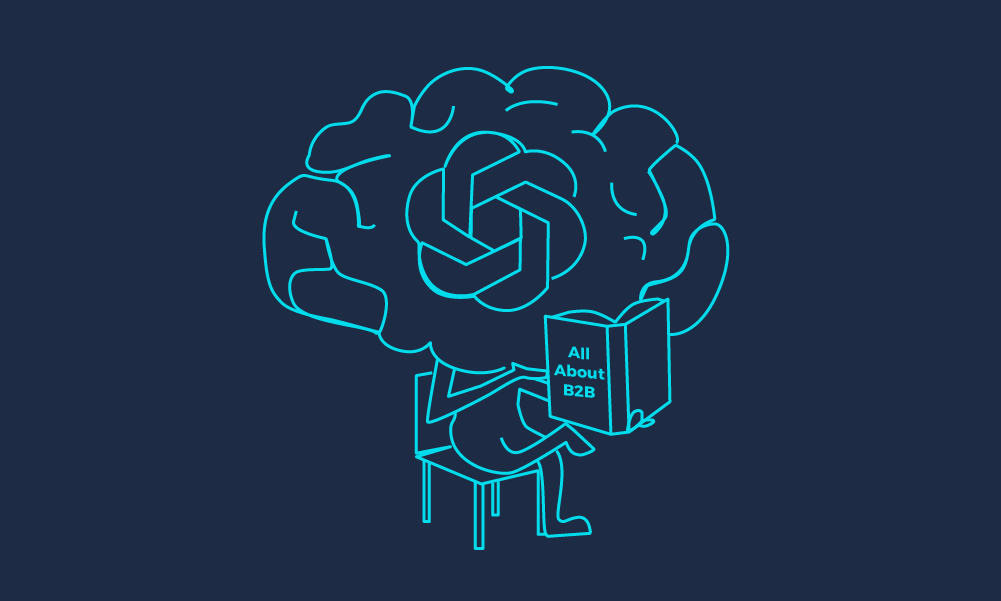
I highly recommend that anyone with an interest in B2B search marketing tries out the new ChatGPT-4o. If you fancy giving it a go, here are some hints and tips that I and the team at Sharp Ahead have picked up from our testing.
Before we start: ChatGPT is evolving quickly. These tips make sense today, but they might be obsolete in a few months’ time. I hope they are a useful starting point but please use common sense and your own judgement as you find your way around ChatGPT-4o.
A reminder: although some of my tips are applicable to older versions of ChatGPT, I don’t recommend the older versions for B2B research. You should use ChatGPT-4o and not the older versions. This means that you will most likely need a paid ChatGPT account which currently starts at US$20/month. (Though there is now some limited access to ChatGPT-4o via the free account tier.)
We need to talk about Chat
Tip 1: expect to use multiple prompts
We’re all used to conventional search engines like Google and Bing. Fire in a few carefully chosen search words, hit Enter and doom-scroll until you find a useful link. That one-shot habit won’t bring out the best of ChatGPT.
Instead, remember that your interaction with ChatGPT is a conversation in which you will iterate towards the best result using multiple prompts. There’s no pressure to get the right result straight away. You can expect to use at least two or three follow-up prompts to shape the results the way you need them.
Here’s how I used three prompts to build and refine a shortlist of possible coworking spaces:
My sequence of prompts went like this:
- What are some of the best coworking spaces in Oxford?
- Which ones are dog friendly?
- Put them in a table with pros and cons for each workspace
Why is ChatGPT like an elephant?
Tip 2: be ready to start a new chat
When you are working with multiple prompts it’s important to remember that ChatGPT never forgets – until you tell it to. This is a big difference from a conventional search engine, where your previous queries will have little or no impact on the results from a fresh query.
Sometimes one of your initial prompts will take ChatGPT down a rabbit hole. Don’t expect it to escape. This is dangerous in B2B research because the content of an early prompt might bias the end results of an extended chat in ways that you don’t realise. For example, in one of our tests I asked ChatGPT for “office space providers similar to WeWork”. Even though I tried to broaden the context with subsequent prompts, ChatGPT’s answers remained highly skewed around WeWork for the remainder of the chat.
Fortunately, there’s a simple answer here. Just start a new chat whenever the previous one is stuck in a rabbit hole:

You don’t lose anything by doing this. ChatGPT keeps your old chat in a separate thread, and you can switch back to it if you need to cross-reference. If you don’t want to retype a complex prompt, you can quickly copy/paste it from the previous chat. And you can switch back to and continue a previous chat if you need to.
Making a judgement about whether to persevere with your current chat or when to start afresh is one of the key skills you’ll need to develop to get the best from ChatGPT. Be alert to the signs of a conversational rabbit-hole, such as when keywords from much earlier in the conversation continue to appear with high frequency even when you are trying to broaden things. In my personal experience with ChatGPT, I found it almost always better to start a new chat, and to adjust my prompts in the light of what I’d learned from the previous chat, than to try to rescue a chat that had gone astray.
You Want Whipped Cream and a Cherry on the Top?
Tip 3: be demanding about the end result
ChatGPT has a huge repertoire of skills for collating, formatting and organizing results. These can be a massive time-saver. When you are confident that ChatGPT is giving you the answers you need, use a specific prompt to get them in the exact format you want.
I often find asking for a table of results gives a very useful output. For example, here’s a prompt you can use to structure a shortlist of potential suppliers:
- Can you create a table with a price comparison of their services, which includes hot-desking, short and long-term rental terms, meeting room costs and any other options such as reception, printing etc. Please include their websites and contact details too.
ChatGPT can do a lot more than just formatting text. For instance, if you’re working with numerical data you can ask it to plot a graph. You might not discover these capabilities at first. Be ambitious in your prompts and ask for what you want, even if you’re worried it might be beyond the capabilities of ChatGPT. It might surprise you! Worst case, you can always just start a new chat.
Where did you get THAT from?!?
Tip 4: ask for sources and explanations
ChatGPT-4o will often volunteer information about its sources. So, you might see website links or other attribution within its output. But if this isn’t present, ask for it via a follow-up prompt. For example:
“What are your sources for that information?” Or “What are your criteria for choosing those results?”
Asking for sources and explanations is important for two reasons.
Firstly, the information might be directly helpful for you, for instance you might want to read the full text of the original article that ChatGPT used as input to its response. Or you might want to instruct ChatGPT to use different criteria.
Secondly, these follow-up prompts will help you spot when ChatGPT is hallucinating. All generative AI tools are prone to “hallucinations”, that is, just making s*** up when they don’t have enough information. ChatGPT-4o is much better than previous models in this respect, but it can still fall into the trap of creating a fictitious, people-pleasing answer when it doesn’t have any other way to generate a response. That’s a disaster if you plan to use the output for some serious business purpose. If you ask for sources, you can make a much better judgement about the likely reliability of ChatGPT’s answers.
In my example, you’ll see that ChatGPT’s sources are somewhat unreliable!
And indeed, it turns out many of these coworking spaces are NOT dog-friendly. Beware the AI people-pleaser.
The Latest and Greatest
Tip 5: force a web search / web browsing
ChatGPT-4o can search the web and can browse live web pages. But it may choose not to do so if it doesn’t think live web data is necessary to answer your questions. So once again: use a follow-up prompt to force ChatGPT to get current data from the web.
For example:
“Please check the suppliers’ websites for the latest pricing information and include that in your response” Or “Please search the web for up-to-date information on this”
Here’s an example of this in use for my coworking space research:
Come on in, the water’s… mostly lovely
Tip 6: just try it
You’ll learn more about ChatGPT in an hour of hands-on practice than by reading a hundred blogs. So dive in and give it a go. Be demanding and put it to work with some challenging, meaningful use cases.
You’ve nothing much to lose except a bit of time, and a lot to gain if you find it as useful as we have. There are just a couple of caveats:
- You will need a paid account. But the cost is pretty minimal given the potential value.
- There are some privacy and confidentiality implications. For example ChatGPT can, in principle, use the prompts that you provide to train future models, which could lead to your prompts appearing in the output for other users. If you are planning to use proprietary, confidential or personal data in your interactions with ChatGPT you should be very careful. You may need to consider a different way of using generative AI for applications that work with this type of data.
We’d love to hear from you
I hope we’ve given you some impetus to explore ChatGPT for your own B2B research applications. We’d love to hear your experiences, good or bad, and any tips of your own that you are willing to share. Please use the comments or get in touch!
On this page:
Subscribe
Everything B2B Marketers Should Know about LinkedIn Content Creators
How you can transform your C-suite and employees into LinkedIn Content Creators—and why it’s a good idea.
GEO Best Practice: Authority and Answers
Learn how to build authority and craft AI-ready answers with GEO (Generative Engine Optimization) — a must-know for B2B marketers.
Preparing for AIOs and Agentic Search: Top Tips for B2B Marketers
AI is changing the world fast and SEO is no exception. Here’s how to start preparing for AIOs and agentic search now.